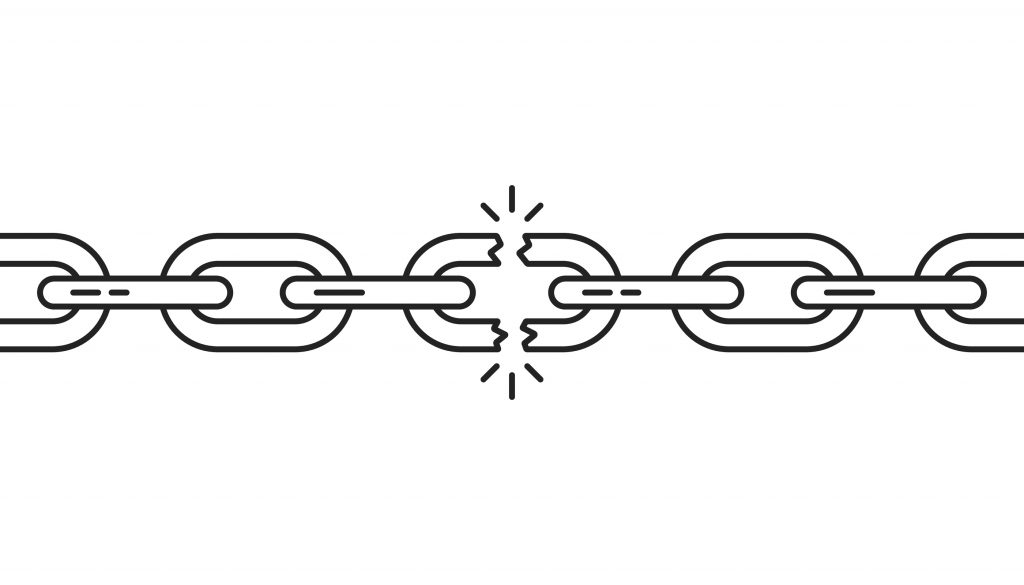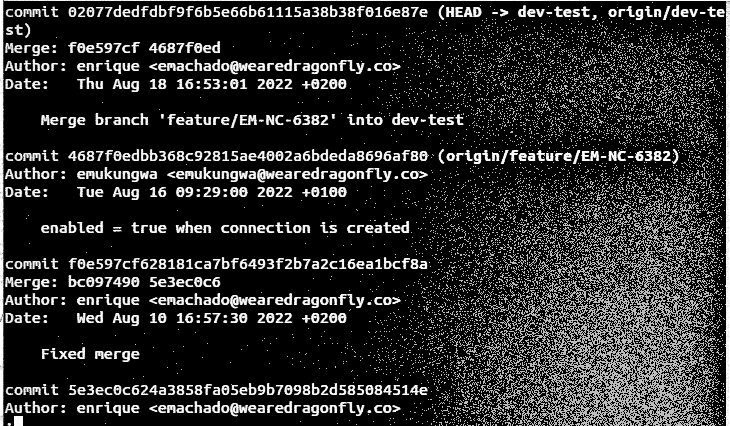JIRA is one of the leading work and project management tools currently on the market. According to Atlassian, more than 200,000 customers are using JIRA, spreading across all industries and sectors due to the flexibility and customisations that allow it to cater for any team’s unique workflows.
A key challenge of project management is staying on top of multiple moving parts, whilst keeping a close eye on project constraints such as time, scope, resource, and budget. JIRA project management tools aim to address this challenge by empowering teams with the ability to plan, prepare and track the status and progress accurately. The JIRA reporting dashboard allows the team to add gadgets and arrange them in a logical and business-ready format, which can be quickly accessed and easily interpreted by the target audience.
JIRA Reporting Tool
In addition to this, the in-built JIRA reporting tool is a key feature to measuring the success of any project or team. It has multiple out of the box reports, however the following are those that we believe are most useful for project management:
- Average Age Report – represents the average age in days of unresolved tickets.
- Created vs Resolved issues report – comparison of tickets opened vs closed over a given time period.
- Resolution Time Report – represents the average time taken to resolve issues.
- User Workload Report – illustrates the amount of work assigned to a given user and how long it should take.
- Time Tracking Report – represents useful time tracking information on tickets for a specific version of the project.
For instance, the JIRA time tracking report could be used for fortnightly sprints, to track against the original estimate, ETA, actual time spent, and the accuracy of the original estimate when compared against current estimate. The JIRA time tracking report will then feed into the next sprint, providing more realistic estimates and setting expectations early for the team.
Filtering is an important aspect of reporting helping to represent the right level of information. A common use case would be for a project manager to filter on outstanding work items related to a specific business workstream with a breakdown across its components. The JIRA reporting tool empowers users to either use simple search, which involves manually selecting values across various fields, or an advanced search which allows the user to use JQL (JIRA Query Language) to write complex statements to filter on the data that is required.
Also Read: What is value stream management?
Test Management Reporting
As testers, test management for JIRA plugins are essential to be able to support large testing programmes. Test management for JIRA plugins, such as Zephyr, enable a test team to plan, prepare, script, and execute test cases and link these artefacts to the original requirements in JIRA. What we have found whilst using plugins like Zephyr is that they generate a requirement to produce another set of reports and dashboards for tracking test execution progress, adding additional overhead to the overall JIRA reporting tool.
Dragonfly have worked on countless projects using JIRA project management tools and multiple test management for JIRA plugins. We understand the importance of tracking key project metrics and to be able to present them effectively to senior stakeholders – so that a quick glance at the JIRA reporting dashboard will provide assurance that the project is on track.
Meet Neuro
The features and benefits, and shortcomings, outlined earlier for the JIRA reporting tool, was one of the key drivers for developing neuro, our engineering and quality management platform, and have extended neuro’s capability to integrate with multiple systems including JIRA, Zephyr and Jenkins. The result is rapid integrated reporting across the JIRA portfolio.
Using neuro removes the need to configure a JIRA reporting dashboard and separately embedding test metrics from test management for JIRA plugins. Neuro also provides you with the flexibility to customise each component on the dashboard with its own filters and date range – whereas on most reporting dashboards there would only be an overall date range applied. In project management, stakeholders always ask for the overall project RAG status and neuro provides the ability to set a RAG status on the dashboard, as well as allowing them to annotate dashboard components to provide key points or blockers on why certain metrics are trending that way.
Discover how our engineering and quality management platform neuro can drive efficiency, increase value, and accelerate your growth by talking to our team today.